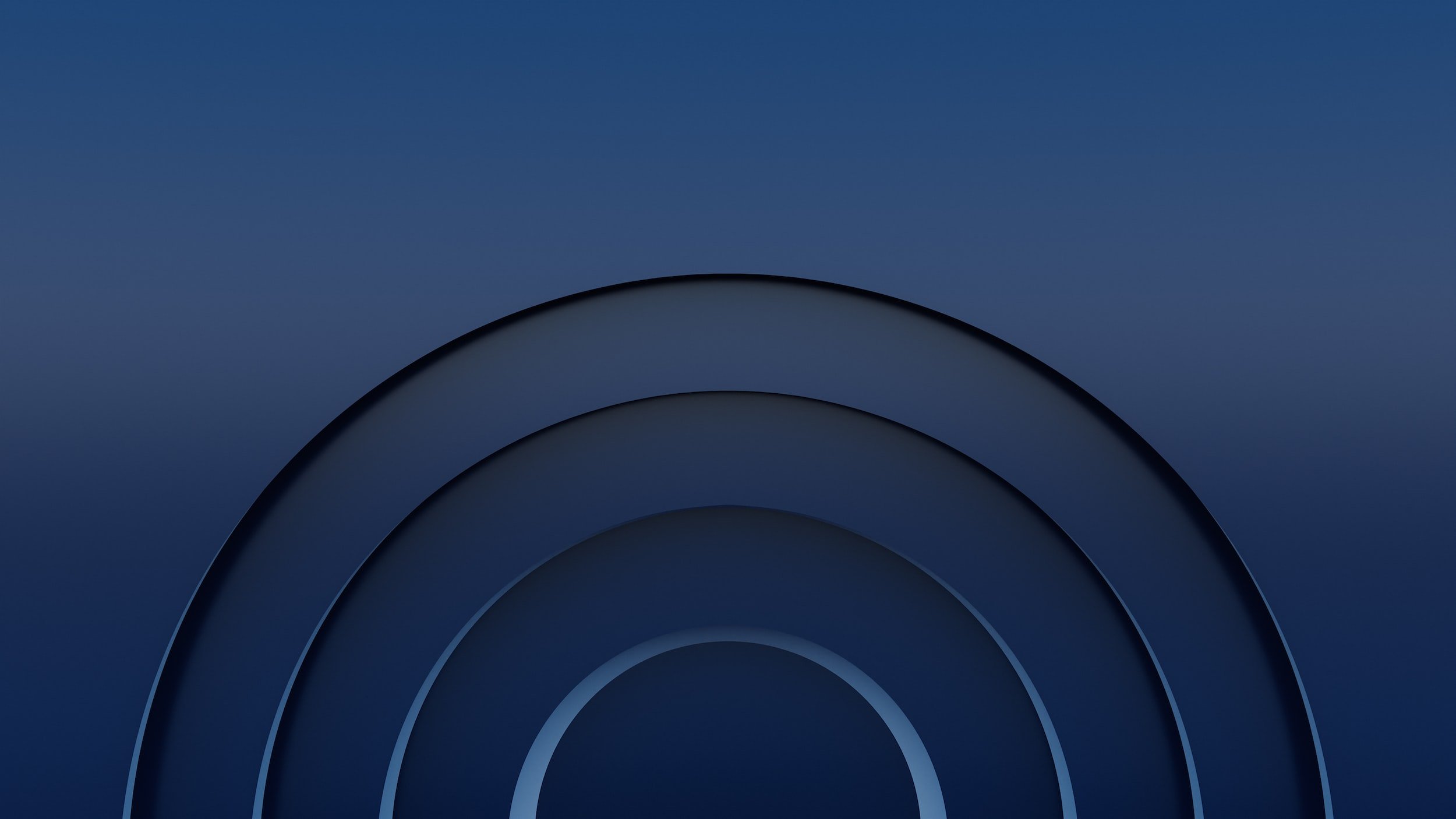
I’d like to try the simulator.
The best way to know if the AIO is right for you is to enter your specific information into the simulator. If you’re unsure about how to use it properly, refer to the video below.
10 Minute tutorial video walking through how to use the Simulator.
If you are contemplating refinancing, be prepared to enter your home’s approximate value and current home loan details like balance, age, monthly payment & interest rate.
Enter your monthly income (and any additional, anticipated income, at the bottom). This should be the dollar amount that you consistently deposit into your checking account each month on average.
Enter your monthly expenses to determine your residual funds—after paying your bills, what percentage of your income remains. (Remember not to include your current mortgage payment in the expense as that is already accounted for.) If you consistently save at least 15-20% of your take-home pay each month after paying all expenses, the AIO loan may be a good option for you.
Next, click to calculate your results. Note the estimated interest savings, estimated projected term, effective interest rate, & breakeven rate. These will help you determine whether or not the AIO loan may be a good option for you.
Finally, you can manipulate the assumptions to set your margin to 3.5% (it defaults to 3.75%) and set the interest rate at whatever number you’d like to see in the comparison. Set it to 3% if you’d like to pay 1 discount point, or 2.5% if you’d like to pay 2 discount points to buy your margin down. Fees for decreasing the current margin or buying down the interest rate will apply.
Note: The results from the AIO Simulator are only estimates. There are additional costs to buying or refinancing a home that may not be reflected in this Simulator. Always compare loan offers you may receive before making your decision. Contact us to talk to a licensed loan advisor about loan options specific to your financial situation.

